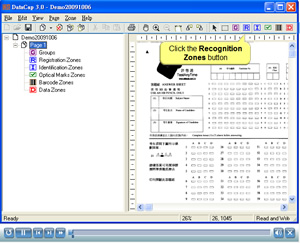Click the Registration Zone button, and then select
the triangle on each corner of the base form in the window.
Note: These four triangular registration marks are supposed to be made when
you create the
base form
using a word processor. Acting as sort of the anchors of the
base form, these marks significantly help
TestAnyTime® V3.7
detect and rectify minor skews, if any, made during scanning.
Please see the interactive instructions below for details: