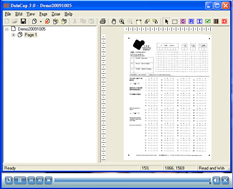1. In the current window, select File --> Import Image --> From Scanner
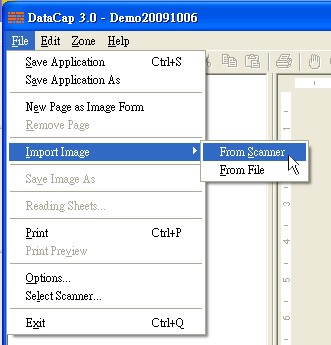
2. Feed in the scanner the
base form
of your test project, and scan it. Then the
base form
is scanned into
TestAnyTime® V3.7.
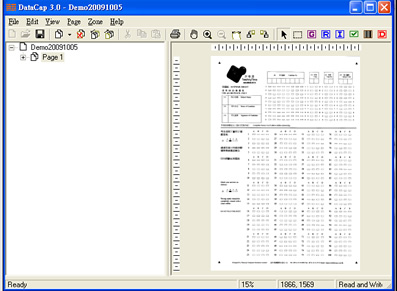
Below is an interactive demonstration for the instructions mentioned above: